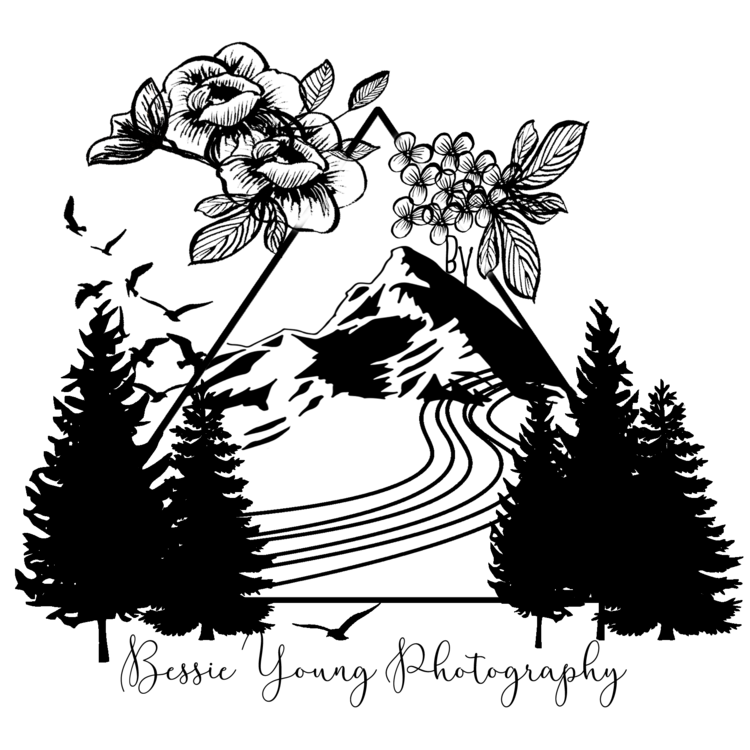Man, blogging can be super time consuming, but let me tell you, it really doesn’t have to! You just need a method to your madness ;) Yep you read that right!
When I first started blogging, man it seemed to take me hours upon hours to create just one blog post. Each and every time I had to create a new blog post, add new key words, add new images, add new categories, blah blah blah. It took FOREVER! It was discouraging. So after awhile, I stopped all together. Yep, I stopped blogging. I decided I was over it. It wasn’t worth it, but then I remembered how truly important it really is. If you haven’t read my post on ‘Do Photographers Need to Blog’ please please please go do that right freaking now.
So, over my years of trying to figure this whole damn blog thing out, I came up with a process on blogging. Yep, it is pretty awesome to not dread creating a blog anymore! Along all the bumps in the road I came up with ways to make my blogging faster, to make it easier, and to really help with the flow. I finally am able to share some things I have learned! This way, it can help you save all the time and make your life so much easier and you won’t have to deal with all the bumps that I had to deal with :)
Alright, so here it is…
7 Tips to Make Blogging Easier and Faster
1. Voice to text
Freaking GAME CHANGER! Alright, if you don’t use voice to text this is your #1 priority right now. Figure out how to use it on your computer.
This all started with me downloading the squarespace blogging app. I was sitting in line at the DMV and was able to create a blog post right there just by using my phone, by earbuds, and the voice to text. It looked like I was on the phone yet I was actually creating a blog!!! BOOM!
After that I started wondering if my computer could do something like this. So I started searching. There are a bunch of apps that you can download for your computer. Also HP has a speech recognition that works awesome. Just go to your home button and click speech. It will pop up speech recognition. You have to set it up, but man its awesome.
Microsoft Office also has speech recognition so if you create your posts in Word. BOOM!
It is amazing how fast a blog can be written when you don’t have to type anything and all you ave to do is talk!
2. Scheduling time to blog
Seriously, if you don’t schedule it, it won’t happen. You need to put that crap on your calendar and make it happen! Also, you have to stay true to it. You can’t just dismiss the reminder. Make it a priority.
3. Scheduling your posts out
When you have some time to blog, maybe you are just in that blogging spirit and have made multiple blogs, don’t post them all at once. Use the scheduling option on your blog. This will help you stay consistent. Consistency is key to blogging. Make sure you blog at least once a week.
So if you are anything like me, blogging doesn’t come naturally, but you have those moments where you are just in the mood. You are a blogging machine! Take advantage of those days. Take advantage of that mindset. Blog to your little hearts content, but just schedule the blogs to go live at a later date.
This took me a long time to get used to. I wanted to blog now and post now. I didn’t want to have to wait. If felt odd. Like, if I posted it later, it wouldn’t be relevant anymore…. Well, that is just not true. Trust me on this friends. This will take so much dang stress out of your life it’s not even funny. You can schedule posts out for the entire year if you want to. This way you don’t always have that little voice in your head saying ‘you haven’t blogged in awhile. You need to blog today’.
4. Blogging app or a notepad
This is a major thing to have. If your website allows you to have an app then download it. If not, then buy yourself a cute little notepad for when ideas pop in your head! Personally, my journal or notepad has to be inspiring, cute, or something that I just love. Do not buy yourself a notepad that you don’t like. Just saying. It may sound weird but trust me. If you don’t like it, you won’t use it.
Now that you have your app or notepad, everytime an idea pops in your head just jot it down. It doesn’t have to be a full post, just an idea. Then when it comes time to blog, BOOM you already have a ton of ideas!
5. Have a system in place
Organization is a huge key to making blogging easier and faster. Keep a folder where all your blogging templates are. Have a system in place for your blog posts, your scheduling, and so forth. Basically just be organized!
Now this little trick took me forever to figure out. I have the hardest time being organized. The phrase for my organization is ‘organized chaos’.
What I started doing was creating Draft post. The drafts were for my ideas. Then when I started working on them I would move them into ‘needs review’. This way I knew what posts needed attention first. This helped me not be so dang overwhelmed by all the draft posts that I created lol.
I also created a folder for all my blogging templates and pictures on my hard drive. This way everything was in the same place.
6. Create one blog and re-use it
Creating a blog from scratch sucks. It is super time consuming. You have to create the post add all the tags and categories. Then add your pictures, then add your Pinterest pictures, then add your ‘check these posts out’, and all your buttons, and and and and….
So what I did was create a ‘draft’ blog post for a particular topic. These draft posts are basically templates. So for my blog I created a draft blog post for:
For Entrepreneurs
For Photographers
Landscape Photography
Photography Tips and Tricks
so forth and so on.
Now that I have all the templates made, all I need to do is copy the template ( or duplicate the blog post) and then everything is already in place for me! All I have to do is add text and my new images. DAANNGG! You guys, this is a major time savor. If you only take one thing away from this post let it be this tip right here.
7. Create Pinterest Pinnable Templates
This goes along with the above tip. Templates are your friend. Repeat after me ‘Templates are my friend’.
Templates are going to save you all the time. First you need to test out different templates and see what works best for you and your blog on Pinterest. Once you find a few particular art graphics that work, make those your templates. This way you don’t have to re-create and re-design anything which takes hours. Not gonna lie, I took hours creating graphics for each blog I made.
8. Bonus Tip: Work in a Creative Space
Alright, now some people might roll their eyes at this (i.e my boyfriend or my dad) but it’s true. You need to have a space that allows you to be creative. A space that is inspiring. A space that you love and actually want to go to. A space that will help your creativeness come to light.
If you are working in a space that you don’t love, you will not create your best content. Actually, you might not create any content at all. Take a moment and visualize what space you would love to work in. Now, go out and make that happen. It will change your mindset in so many different ways!
“To allow me to actually help others, I had to help myself first. Think about that for a minute. ”
For me, I built my own table. This is what inspires me. I love nature, I love creating my own furniture, and I love natural wood, so I went out and built my table. Now, obviously that isn’t for everyone, but it is what I wanted to help me create the best content I could. To help me actually help others, I had to help myself first. Think about that for a minute.
Wow that was alot!!
Ok, now with all that being said, do you have any tips to make blogging easier? If so, leave a comment below. I would absolutely love to hear them :)
Wishing you nothing but the best,
Bessie