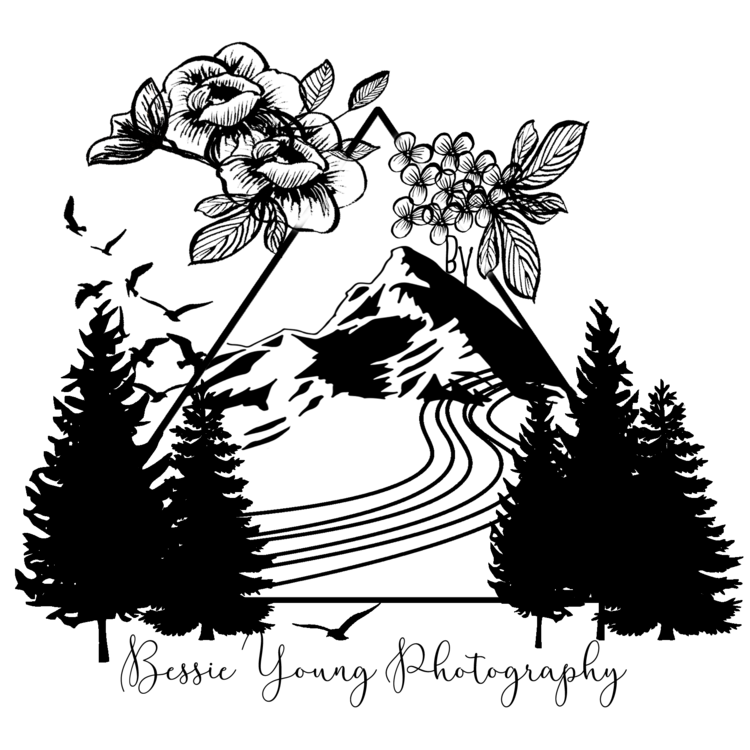Camera straps are super important, but how do you know which one to get? Well today I am going to chat a little bit about camera straps and also share my favorites.
So What Camera Strap to Get:
So I just started checking these out. I typically hold my camera with no strap while I'm out on a shoot, but I started to think of how bit of a bummer it would be if I accidentally dropped it. Then I was talking to a fellow photographer, Danyelle Dee, and she was saying that she stepped on a bee during a shoot, got stung, and dropped her camera; however, she had a strap which saved everything! Then and there, I figured I needed to purchase one, so I ended up getting the Peak Design Wrist Strap: I will let you know what I think of it as I use it more. I chose the peak design one because of how easy they are to switch back and forth with their clipping system. There are also some leather Ona Wrist Straps that I saw which look pretty neat.
So there are a bagillion different camera straps out there, so how do you decide? For me, I like them to be a bit wider of a strap. I have found that the smaller, thinner straps seem to dig in to my shoulder and neck too much . Another think I like is if there is a little bit of a cushion on the shoulder area. My favorite so far is this peak design camera strap. I love the color options, how thin and light they are, and how easy they are to switch between cameras. Another option are these beautiful leather camera straps by Ona. I have heard great things. The only con to buying leather is taht it will stretch overtime.
These are awesome if you are a wedding or portrait photographer. They have the option of holding two cameras, one on each side. I haven't ever tried them; however, I have seen them in action and they are amazing!
Clips:
Ok not really a camera strap but a clip is totally an option and something I use for all my backpacking adventures. I absolutely love the Peak Design Clip.
Do you have a favorite camera strap? Leave a comment below and let me know :) I am always on the look out for good things :)
Wishing you the best,
Bessie
p.s. like this post? Check these out: